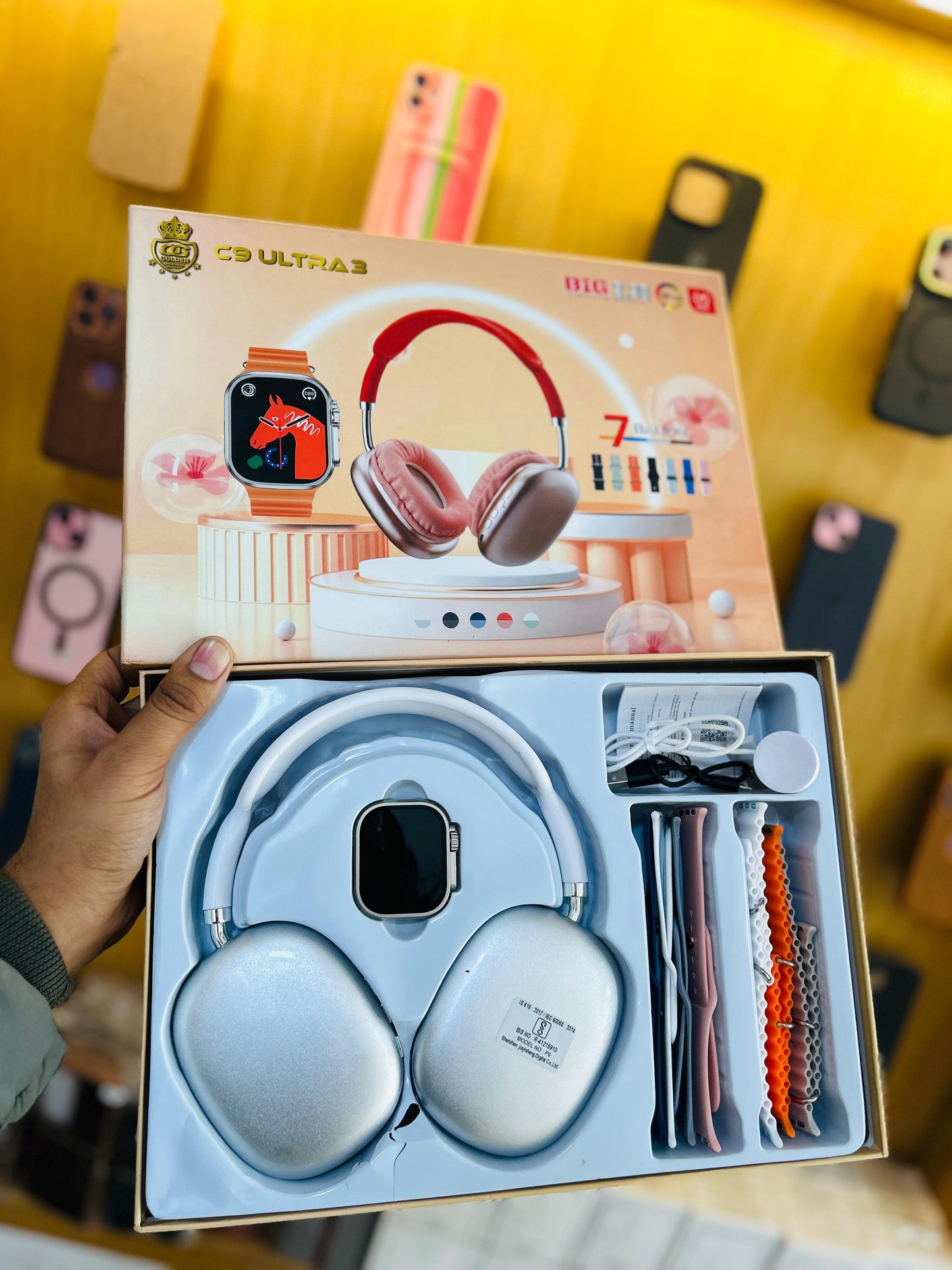VROCOD
C9 Ultra 3 | 10 in 1 Combo | Headphone Free | 7 bands | Wireless Charging | 49mm Dial
C9 Ultra 3 | 10 in 1 Combo | Headphone Free | 7 bands | Wireless Charging | 49mm Dial
Couldn't load pickup availability
wear correctly
The bracelet is best worn behind the ulnar styloid.
Adjust the size of the wrist according to the adjustment hole; fasten the wrist strap buckle.
The sensor should be close to the skin and avoid moving.
charge the bracelet
sure the power of the bracelet is normal when using it for the first time. If the power cannot be turned on normally due to low power, please connect the charger to charge the device.
search audio Bluetooth all the time, please enter the Bluetooth call menu and turn on the switch. You cannot make a call without connecting an audio device)
* APP will automatically save the Bluetooth address of the bracelet. When the APP is opened or running in the background, it will automatically search and connect to the bracelet.
* Android phones use all notification permissions to read contact information and give the APP background running in the phone settings.
Bracelet function description
Up button: short press once on the dial page to enter the main menu, double-click on the main menu page to switch styles, and short press on other pages to return to the previous level Down key: Press and hold the dial for 2 seconds to shut down, press briefly on any page to return to the dial, and press briefly on the dial page to extinguish the screen.
Knob function: the dial knob can switch between different dials, the main menu can be cut to the next page; the honeycomb main menu can be zoomed in and out
Standby page: Slide down to enter the information page, and slide up to enter the control center interface; Left sliding switch dial;
Right slide in sideslip
control center
* Bluetooth call: 1. If no audio is connected within 5 minutes after the first power on, the switch will automatically turn off; Or the user manually turns off the audio Bluetooth on the bracelet, and needs to manually turn on the switch when using it again. 2. The audio Bluetooth is connected and remains connected. If the audio
device connection
For the first use, it is necessary to connect the APP for calibration.
After successful connection, the bracelet will automatically synchronize the time, Turn on the Bluetooth switch of the mobile phone system → enter the app device module → click "Unbind" to enter, and the system will automatically search the nearby bracelet Bluetooth device, find the bracelet device, and connect with it.
* After the Android phone is paired successfully, an audio pairing box will pop up on the APP end. Click the successful connection to make/receive calls and listen to music; lOS needs to search the audio Bluetooth name on the mobile phone Bluetooth, and click to connect. (Note: If the Bluetooth of the mobile phone system fails to
Bluetooth is disconnected within 1 minute, it will automatically turn off if it is not connected back. After the APP is connected back, it will take the initiative to turn on the audio and connect back. Ifit is not connected back within 1 minute, it will turn off the audio
* Style switching: click the menu to switch the main menus of different styles.
* Music control: The bracelet can control the switching between the previous song and the next song, and pause/start playing.
* Flashlight: click the flashlight icon to display a white background image, and the backlight is the brightest by default.
Only exit manually
* Do Not Disturb Mode: Turn on the Do Not Disturb mode, and the bracelet will stop receiving notification messages to avoid disturbing the reminder messages.
•Flight mode: On the control center page, turn on the flight health tricycle
* Number of steps (the outermost ring): The total number of steps every day, reset overnight, and the number of steps can be set on the APP.
* Exercise (middle ring): The data comes from any exercise under exercise, and it is cleared overnight. (As long as it is any exercise time in the exercise, it can be accumulated.) It can be set on the exercise target APP.
* Standing (innermost ring): Data source (if the number of steps in an hour is more than 20 consecutive steps, a standing will be displayed), reset overnight, and can be set on the standing target
•The second page shows the goals and proportions of the three _rings of health.
Heart rate is measured at the beginning of each exercise, and then it is automatically measured every 5 minutes during the exercise process. Each exercise can pause and continue its functions, and the music can be controlled during the exercise.
When the exercise is finished, the current exercise summary will be displayed. This exercise data is not saved locally, and the exercise summary will not be displayed when the exercise is finished for less than 5 minutes.
Heart rate /blood pressure/bloxygen/ electrocardiogram
After entering the measurement interface and waiting for a few seconds, the current test result will be displayed. This feature requires the bracelet to support a heart rate sensor.
APP functions and settings
Personal information
You can gender-age-height-weight-distance, etc.
You can also set your daily goal step count and monitor your daily progress.
App push
In the connected state, if this function is turned on, when there are messages such as WeChat, Q, Facebook, etc., the bracelet will push reminders and display the received content (you can also go to the bracelet information menu to view the latest message records). (APP should be given permission to obtain system notification).
Tips for Android users:
When using the reminder function, it needs to be set to allow" FitPro
" to run in the background; it is recommended to add " FitPro" as trust in the permission management and open all permissions.
Alarm setting
In the connected state, you can set 8 alarm clocks. After setting, they will be synchronized to the bracelet. It supports offline alarm clocks. After the synchronization is successful, even if the APP is not connected, the bracelet will remind you at the set time.
Find the bracelet
When connected, click "Find Bracelet" and the bracelet will be prompted to respond.
APP functions and settings custom watch face
Connect the APP to get the dial settings, and select the recommended dial/mobile phone album to upgrade and synchronize to the bracelet.
Sedentary reminder
Set whether to enable the long sitting reminder function. If you sit for a long time within the set time, the bracelet will remind you once an hour.
Device reset
Setting reset this function will clear all data of the bracelet (such as step counting)
Remove device
Remove Device This feature will clear data and Basic parameters
Precautions
1. It is not advisable to wear it for bathing and swimming.
2. Please connect the bracelet when synchronizing data.
3. Use the included charging cable to charge.
4. Do not expose the handle to places with high moisture, extremely high or low temperature for a long time.
5. If the wristband crashes and restarts, please check the phone memory information to clear it and try again, or exit the APP and reopen it.
Parts Introduction
* Host
* Wristband
* Charging cable
* Packaging box and manual
This manual is for reference only, please refer to the actual product
Share